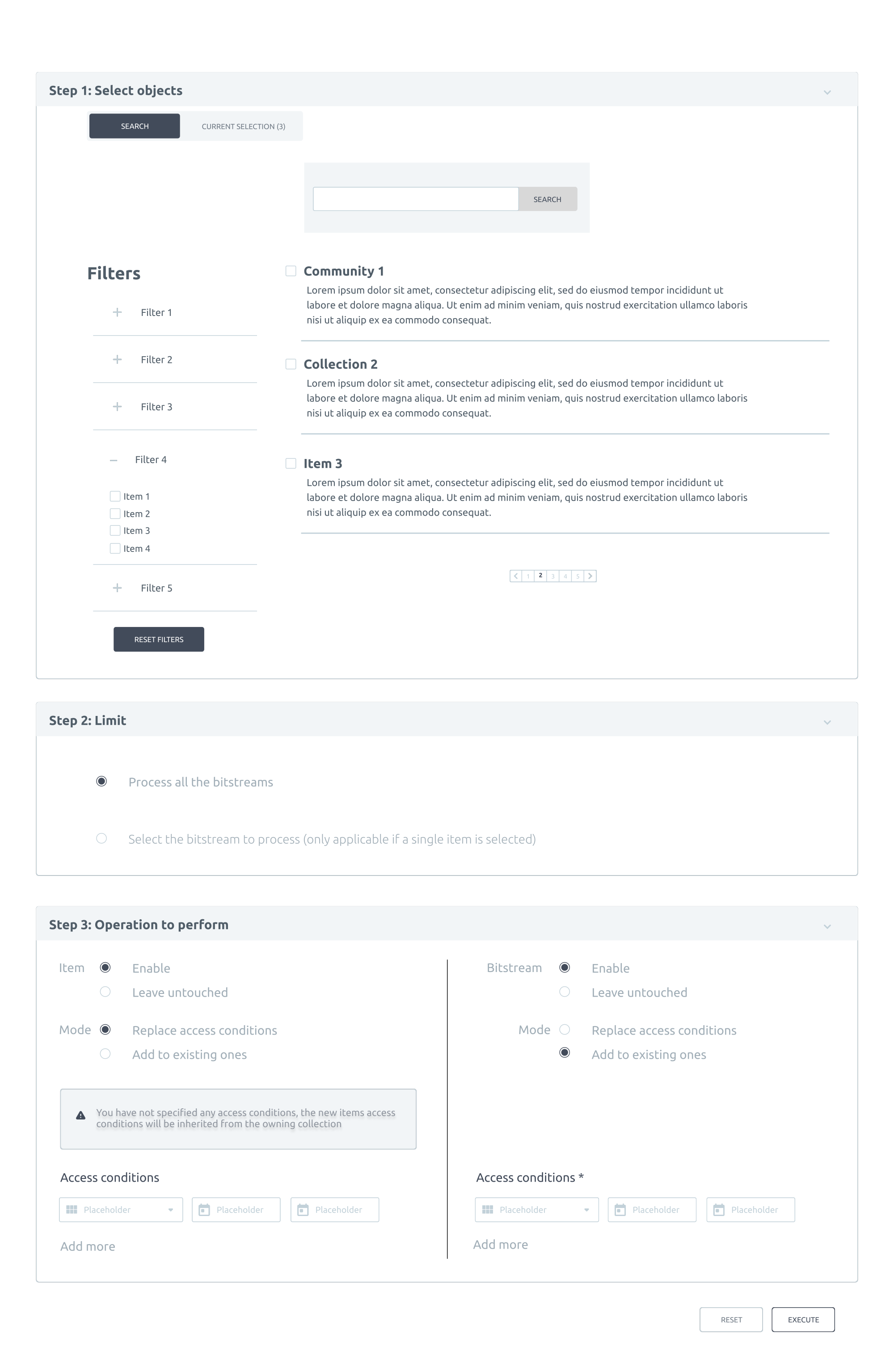Page History
| Info | ||
|---|---|---|
| ||
The proposal as been updated as by feedback collected in the DSpace 7 working group meeting of the 2023-03-09 |
The new Bulk Access Control Management will focus on Access Control rather than resource policies. The goal will be to add / replace access condition for a set of objects from a user friendly interface that will abstract from the complexity/internal rules of DSpace’s resource policies and bundles as much as possible.
It should be possible to select the target of the changes to be performed, it could be all the items in specific communities, collections or also individual items or individual bitstreams in a single item.
The general UI to manipulate multiple items at one should use a wizard concept, so
- a first page or panel should be used to define the target: the search component should be used with the option to select one or all the results in the current page as objects to be processed. The selected objects will appear in a dedicated tab "current selection" from where they can eventually be removed. Only objects for which the user has admin rights will be shown. This component is already used in DSpace to allow to select objects from a search results to make relationship
a second panel, only when a single item is selected, will make possible to limit the changes to specific bitstreams of the item. If so, a paginated list of bitstreams in the ORIGINAL bundle will be shown and it will be possible to add some of them or the whole page to the list of bitstreams to process. This is useful when an item has many bitstreams and the admin want to open or restrict some of themthe last next panel / step will be configure the changes that need to occur at the item and bitstream level. For each level, individually,
it is possible to enable/disable the level so that changes limited to only item or bitstreams can be performed as well
it is possible to use radio buttons to say that the specified access condition(s) will replace completely existing policies (default - replace all mode) or to be applied in addition to the existing one (append mode)
access condition(s) can be selected using a similar UI to the access step available in the submission or the user can leave them empty in the replace mode to reset the item / bitstream at their initial state inheriting policies from the collection/item.
In the Administer screen of community, collection and item a shortcut to the wizard will be added so that the “scope” will be automatically selecteda new tab "access control" will be introduced providing a tailored UI of the above wizard to the specific use case of single community/collection or item change.
The feature will be available to community, collection and item administrator limited to the items that they admin. The administrated items will be discovered via the admin field of the item solr document.
...
Wireframe of the proposed solution
General UI to manipulate multiple communities, collections, items
Access control tab in the Edit community (the one for the collection will be equivalent)
Access control tab in the Edit item
The select bitstream option allow to limit the changes to specific bitstreams of the item. A modal will be used to show a paginated list of bitstreams in the ORIGINAL bundle and select which ones need to be processed. The number of selected bitstreams will be reflected in the edit item access condition tab. This is useful when an item has many bitstreams and the admin want to open or restrict some of them
Outdated wireframe