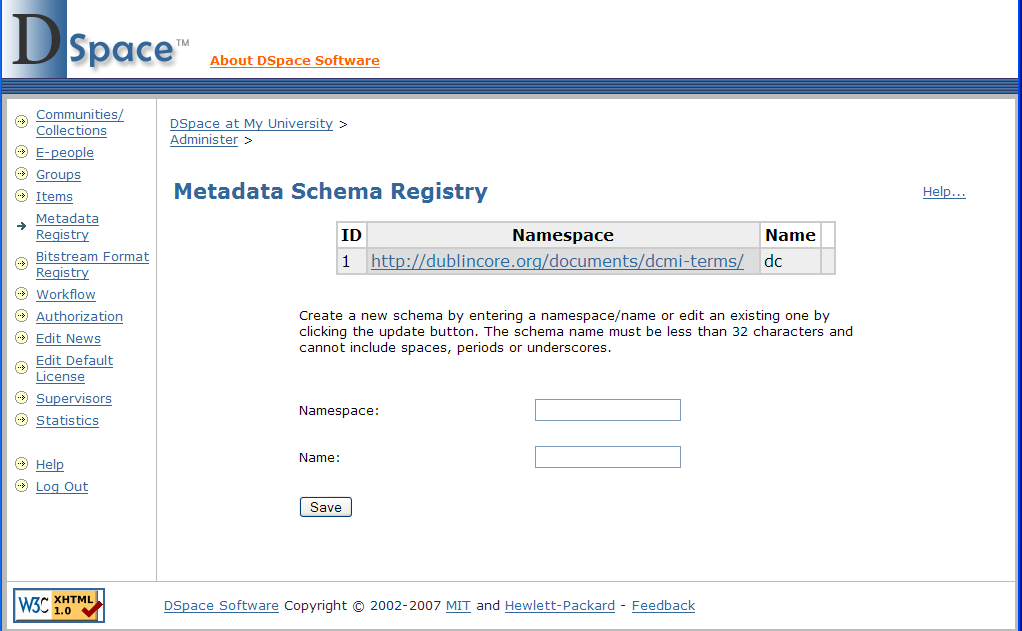Files:
http://web-address-to-my-dspace/dspace-admin(Requires Administrator Login)
...
- Login as a DSpace Administrator and visit the DSpace Administration user interface (
http://web-address-to-my-dspace/dspace-admin)
- Click on the "Metadata Registry" in order to see all current metadata schemas within DSpace. By default, you should only see the Dublin Core (dc)schema
- At the bottom of the page, enter in a new metadata schema "namespace" and give it a "name". (There is no requirement that the namespace be resolvable. Also, you may wish the "name" to be only a few characters, since it serves dual purpose as a prefix for this schema). Click "Save"
- The new metadata schema is now added to the underlying database. You will then want to add new metadata fields by following the instructions in Add a new metadata field . It is also possible to move metadata fields from one schema to another, by following the instructions in Move a metadata field .
Notes:
- DSpace currently only supports "flat" (non-hierarchical) metadata schemas.