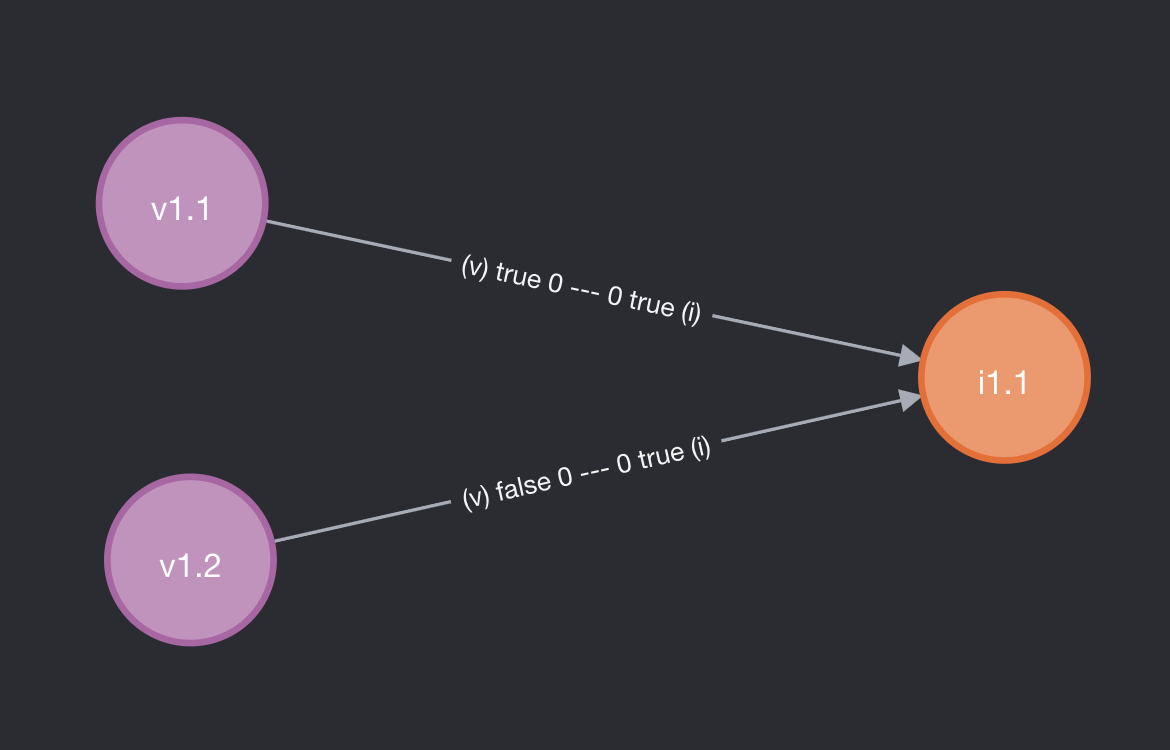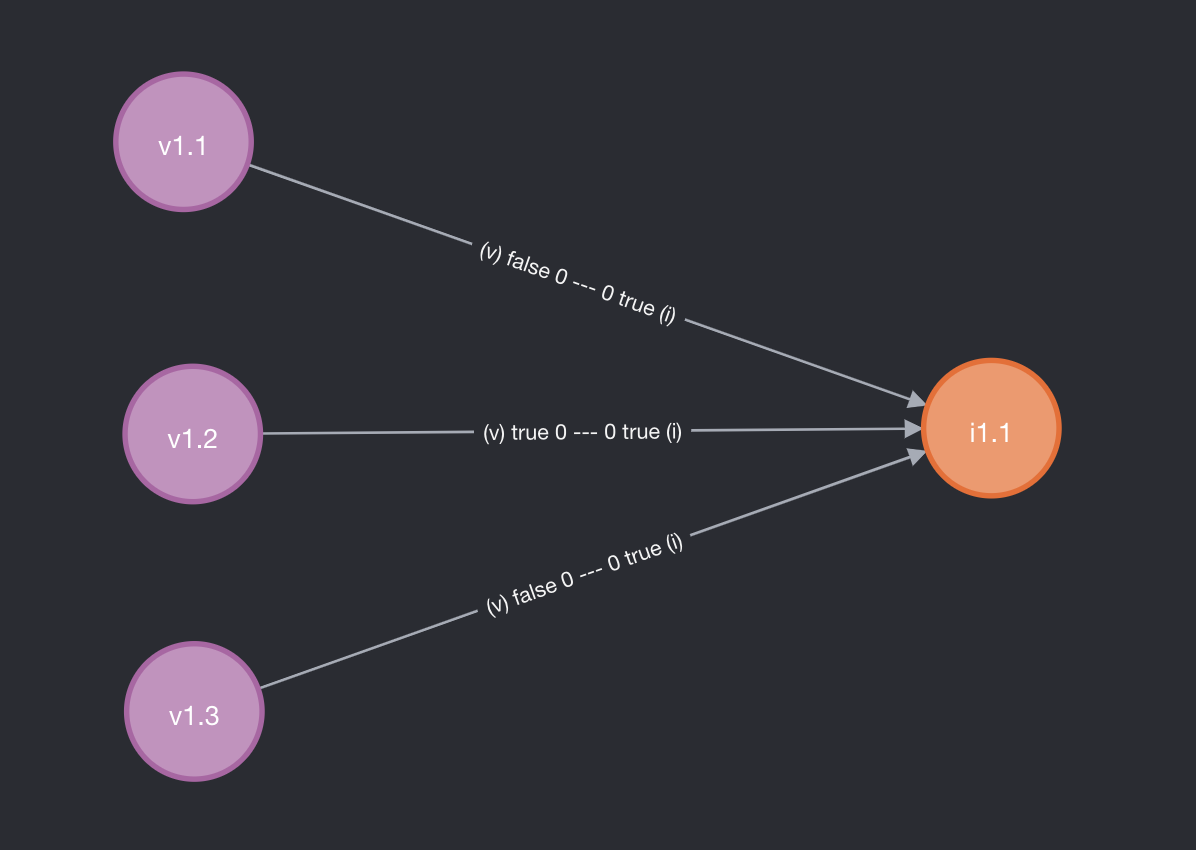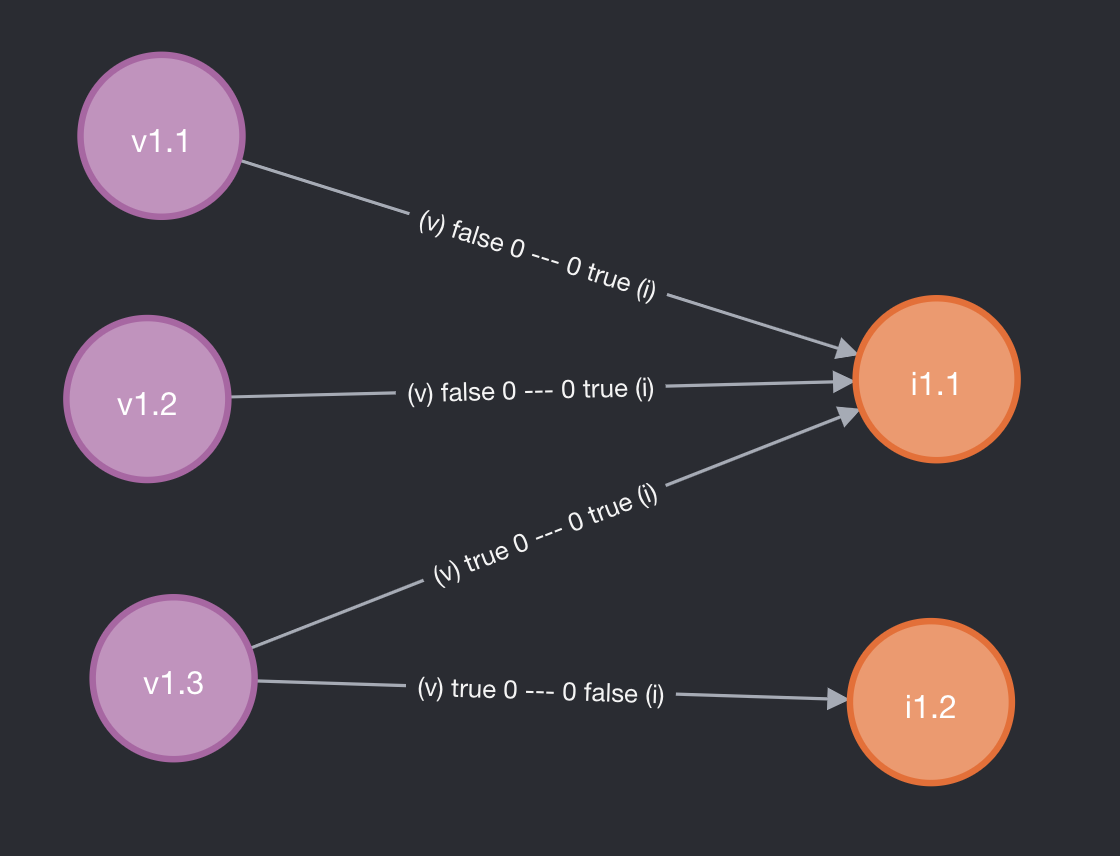Page History
...
A talk on Configurable Entities was also presented at DSpace 7 at OR2021
Versioning Support
DSpace entities fully support versioning. For the most part, this works like any other item. For example, when creating a new version of an item, a new item is created and all metadata values of the preceding item are copied over to the new item. Special care was taken to version relationships between entities.
Example of the latest status of a relationship (technical details)
To understand how versioning between entities with relationships works, let's walk through the following example:
Consider Volume 1.1 (left side) and Issue 1.1 (right side). Both are archived and both are the first version. Note that on the arrow, representing the relation between the volume and the issue, two booleans and two numbers are indicated.
- The boolean on side
(v)is true if and only if volume 1.1 is the latest version that is relevant to issue 1 (even though it may be possible that volume 1.2, the second version of volume 1, exists). This means that on the item page of issue 1.1, a link to the item page of volume 1.1 should be displayed. It also means that searching for (the uuid of) issue 1.1 should yield volume 1.1. - The boolean on side
(i)is true if and only if issue 1.1 is the latest version that is relevant to volume 1.1 (even though it may be possible that issue 1.1, the second version of issue 1, exists). This means that on the item page of volume 1.1, a link to the item page of issue 1.1 should be displayed. It also means that searching for (the uuid of) volume 1.1 should yield issue 1.1. - The number on side
(v)indicates the place at which the virtual metadata representing this relationship (if any) will appear on volume 1.1. E.g. using the out-of-the-box configuration invirtual-metadata.xml, metadata fieldpublicationissue.issueNumberof issue 1.1 would appear as metadata fieldpublicationissue.issueNumberon volume 1.1 on place 0 (i.e. as the first metadata value). - The number on side
(i)indicates the place at which the virtual metadata representing this relationship (if any) will appear on issue 1.1. E.g. using the out-of-the-box configuration invirtual-metadata.xml, metadata fieldpublicationvolume.volumeNumberof volume 1.1 would appear as metadata fieldpublicationvolume.volumeNumberon issue 1.1 on place 0 (i.e. as the first metadata value).
With the groundwork out of the way, let's see what happens when we create a new version of volume 1.1. The new version is not yet archived, because it still has to be edited in the submission UI.
At this moment, when viewing the item page of issue 1.1, the user should only see volume 1.1 (as volume 1.2 is not yet archived). When viewing the item page of volume 1.1, nothing has changed: only a link to issue 1.1 will appear. When viewing the item page of volume 1.2 (e.g. as an admin), a link to issue 1.1 will appear as well.
As soon as volume 1.2 is deposited (archived), the "latest status" of both volume 1.1 and volume 1.2 are updated. When viewing the item page of issue 1.1, volume 1.2 should be visible. When viewing the item pages of the volumes, nothing has changed.
Let's create another version of the volume (not archived):
And after archiving volume 1.3:
What happens if we create a new version of issue 1.1?
Only the relationship with volume 1.3 is copied. For issue 1.1, no relationship was displayed with volume 1.1 and 1.2. (The relationships still exist in the database, but are not visible in the UI.). For volume 1.1, a relationship to issue 1.1 remains present, but it should not be updated to issue 1.2. For issue 1.2, these relationships are longer relevant, so they are not copied.
On the item pages of volume 1.1, volume 1.2 and volume 1.3, you should see issue 1.1 (as 1.2 is not archived yet)
Because issue 1.2 is not yet archived, all volumes are still pointing to issue 1.1. Let's archive it:
Now on the item pages of volume 1.1 and volume 1.2, you should see issue 1.1; it's the latest issue at the time that those volumes were superseded by volume 1.3. On the item page of volume 1.3, you'll see issue 1.3. On the item page of issue 1.1 you'll still see volume 1.3 as well.
Metadata fields that represent relations
If you have a closer look at items with relationships, you'll notice two categories of metadata fields that are controlled by DSpace:
relation.*fields, for examplerelation.isIssueOfJournalVolumeon volume itemsrelation.*.latestForDiscoveryfields, for examplerelation.isIssueOfJournalVolume.latestForDiscoveryon volume items
Metadata fields of the first category (relation.*) contain all uuids of related items that the current item can see. I.e. a relationship has to exist between the current item and the other item, and the other item needs to have "latest status" for that specific relationship.
As an example take the following state of the previous section:
Item issue 1.1 will contain metadata field relation.isJournalVolumeOfIssue with as value the uuid of volume 1.3. Volume 1.1 and 1.2 are not included because they don't have "latest status" on the relevant relationships.
Metadata fields of the second category (relation.*.latestForDiscovery) contain all uuids of the items for which the current item is visible. I.e. a relationship has to exist between the current item and the other item, and the current item needs to have "latest status" for that specific relationship. These fields are particularly important for indexing and search, because they allow to us to surface all the items that a particular item is referring to.
Continuing on the example above, issue 1.1 will have metadata field relation.isJournalVolumeOfIssue.latestForDiscovery containing the uuids of volume 1.1 and 1.2.
With issue 1.1 containing volume 1.1 and 1.2 in relation.isJournalVolumeOfIssue.latestForDiscovery, a search on the volume 1.1 page for all issues containing volume 1.1 will display issue 1.1 thanks to this setup.
Configure versioning for an entity type
DSpace contains a bunch of example entity types that support versioning out of the box. What follows is an overview of the requirements to make entity versioning work.
- when introducing a relationship type, make sure to add four new metadata fields to
config/registries/relationship-formats.xml. E.g.relation.isAuthorOfPublication,relation.isAuthorOfPublication.latestForDiscovery,relation.isPublicationOfAuthorandrelation.isPublicationOfAuthor.latestForDiscovery - when introducing an entity type, filter items on
latestVersion:trueindiscovery.xml. This will be the default search, which ensures older versions are not shown- If you want to show all related items, including older versions, you can create another discovery config without
latestVersion:true. This should be used for item pages displaying the related items to the current item using the discovery search. - The entity types configured out-of-the-box have discovery config
<entity-type>and discovery config<entity-type>Relationshipsfor that purpose.
- If you want to show all related items, including older versions, you can create another discovery config without
Note that versioning support is enabled by default, but can be turned off by setting versioning.enabled = false in versioning.cfg or local.cfg. For more details on item versioning, see: https://wiki.lyrasis.org/display/DSDOC7x/Item+Level+Versioning.