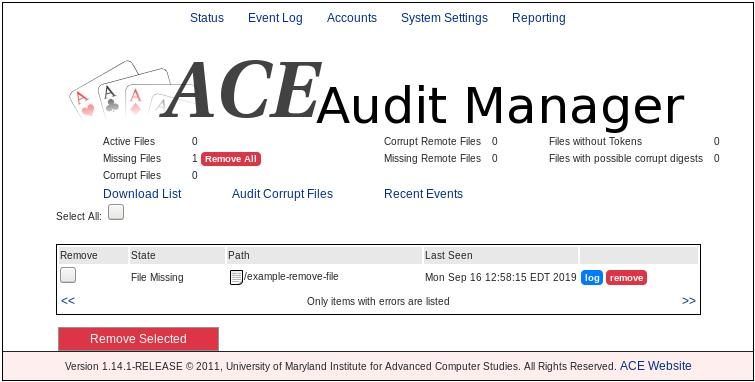...
| Code Block | ||||
|---|---|---|---|---|
| ||||
<Resource name="jdbc/aceamdb" auth="Container"
factory="com.zaxxer.hikari.HikariJNDIFactory"
type="javax.sql.DataSource"
minimumIdle="10"
maximumPoolSize="32"
connectionTimeout="300000"
driverClassName="com.mysql.jdbc.Driver"
jdbcUrl="jdbc:mysql://localhost/aceinnodb?characterEncoding=UTF-8"
dataSource.user="ace"
dataSource.password="-----------" /> |
...
Collection Management
Adding A Collection
Removing A Collection
When viewing a collection, select the Remove Collection option from the drop-down list of available actions. You will be prompted to acknowledge the delete, after which all files, tokens, and logging events will be removed from ACE.
On larger collections, it can take time for all the monitored information to be removed, but ACE can still be browsed during this time.
Removing A File
Browse Servlet
When viewing a collection, select the Browse Servlet from the list of available actions. This will bring you to a separate servlet showing a list of all monitored files and directories for the collection. Selecting a File will then bring up information about the File, including actions to take on that item. Selecting Remove will remove the File from tracking in the Collection, and the page will likely need to be refreshed to accurately display the contents of the Collection.
...
If a File has been intentionally removed from disk and needs to be removed from ACE AM, a File Audit can be run in order for it to be marked as Missing. Once a file has been marked as Missing, the Report Servlet can be selected in order to view the Report from the latest Audit. From the Report Servlet, the missing file can be removed by using any of the Remove actions (all, selection, single). ACE AM will then prompt for confirmation to remove the File(s) after which they will no longer be tracked. A File Audit should be run after removing any files from the Report Servlet so that the error status of the collection can be cleared.
...
Peer Auditing (Collection Compare)
Creating Peer User
Creating a new user is done through the Accounts servlet which is available from the top-most navigation bar in ACE AM. Supplying an account with the following properties allows a peer to log in and provide any comparison operations without allowing them to make changes to your local ACE.
Adding A Peer
Adding a site is done through the /PartnerSite page. Currently no link is available on the main ACE page - only through editing a collection's settings: Add Peers -> Add New or the Compare Collection -> Add New under Partner
...
Running the Audit Auditing
In order to initiate an on demand peer comparison, the Compare Collection option must be selected when viewing a collection. Then, selecting the Partner option will bring up a list of all peer ACE AMs, which can be selected. ACE will try to find the matching collection by default, but if it is not found you must select the collection to compare to your self.
...
For example at UCSD, aceServer is the ACE database server, aceUser is the DB account, and aceDB is the ACE database
mysqldump -h aceServer -u aceUser aceDB -p > ucsd-ace-2019-06-21.sql
gzip ucsd-ace-2019-06-21.sql
Upload to chron-ingest
Assumes the current user has an SSH public key in the chronopolis user authorized_keys for incoming
...