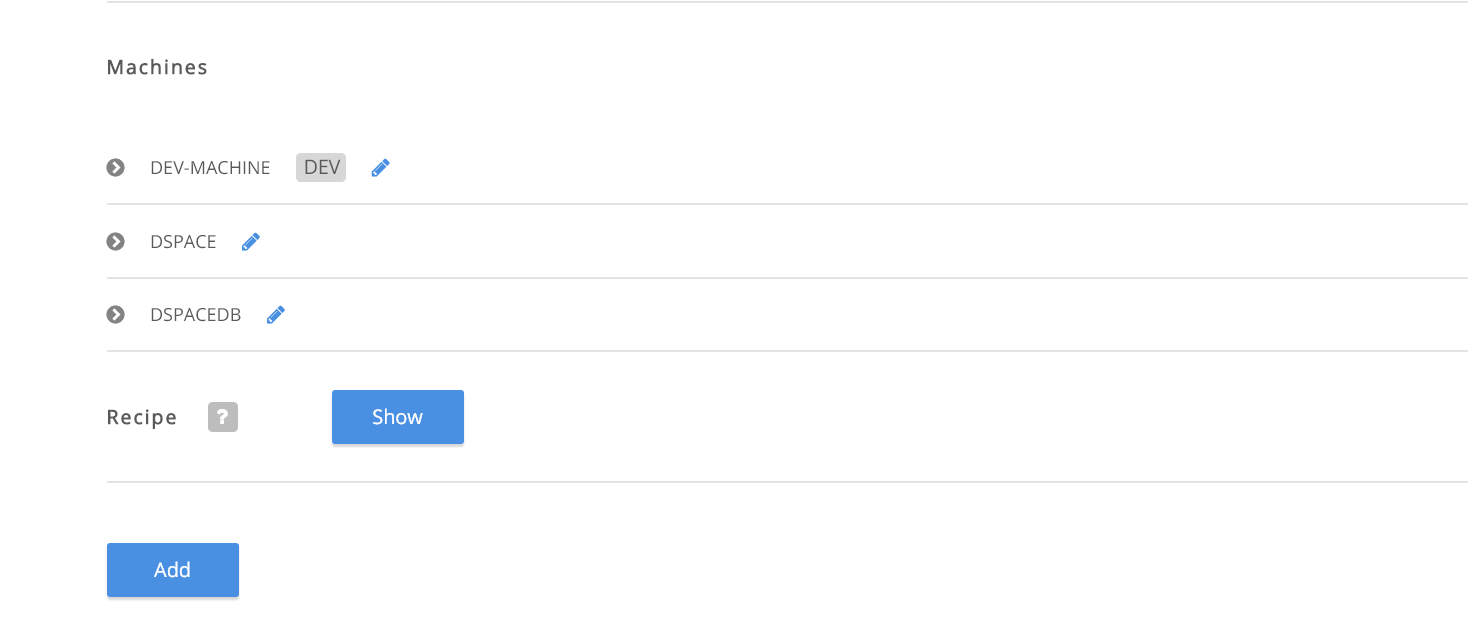| Warning | ||
|---|---|---|
| ||
As of Dec 2018, the Codenvy service appears to no longer be supported. |
| Table of Contents |
|---|
Overview
| Info | ||
|---|---|---|
| ||
See https://dspace-labs.github.io/DSpace-Docker-Images/add-ons/codenvy-scripts/ |
The Codenvy Service provides a cloud-hosted instance of the Eclipse Che editor and and a cloud hosted service for running Docker containers.
...
The Codenvy IDE (Che) requires at least 3G of RAM to manage the full DSpace Code base. Therefore, it is impossible to manage code and run DSpace in a free tier workspace.
Try
...
out Codenvy Using this Pre-Built Factory
The following link to a Codenvy factory will build a 3GB workspace running the latest DSpace 6x published Docker Image.
...
Configuring a Codenvy Workspace Yourself
Create a multi-machine stack that contains the desired images plus add an additional machine (eclipse/ubuntu_jdk8) to run the IDE.
Here is a docker compose configuration that I wish to replicate
| Code Block | ||||
|---|---|---|---|---|
| ||||
services:
dspacedb:
image: dspace/dspace-postgres-pgcrypto
volumes:
- pgdata:/pgdata
dspace:
image: "dspace/dspace:dspace-6_x"
ports:
- 8080:8080
volumes:
- "assetstore:/dspace/assetstore"
- "solr:/dspace/solr"
depends_on:
- dspacedb |
The syntax is a subset of what is available to docker-compose. The flattening of the YAML makes it difficult to edit.
| Code Block | ||||
|---|---|---|---|---|
| ||||
"recipe": {
"type": "compose",
"content": "services:\n dev-machine:\n image: eclipse/ubuntu_jdk8\n dspacedb:\n image: dspace/dspace-postgres-pgcrypto\n mem_limit: 536870912\n dspace:\n image: 'dspace/dspace:dspace-6_x'\n mem_limit: 2147483648\n",
"contentType": "application/x-yaml"
}, |
Codenvy provides editing tools to add "machines" to a "stack configuration".
Explicitly create a "server" for the container port to expose with a public URL.
| Code Block | ||||
|---|---|---|---|---|
| ||||
"dspace": {
"attributes": {
"memoryLimitBytes": "2684354560"
},
"servers": {
"dspace": {
"properties": {},
"protocol": "http",
"port": "8080"
}
}, |
After the workspace starts, the public address for this "server" will be exposed on the workspace configration screen.
See the instructions above for finding this URL.