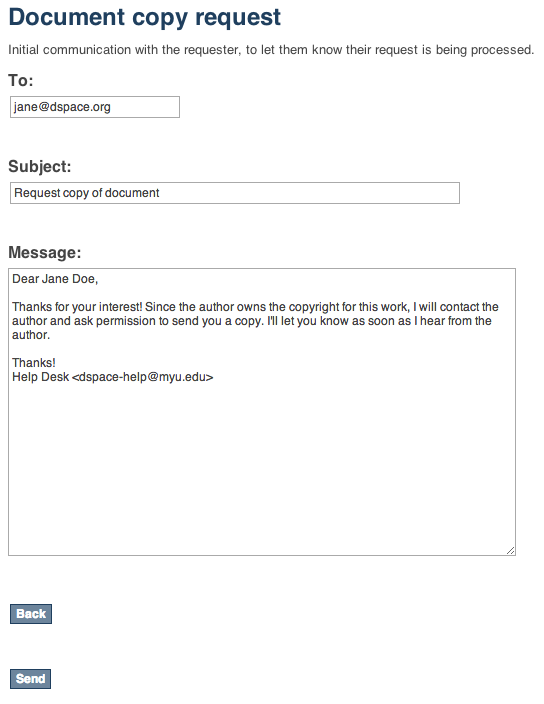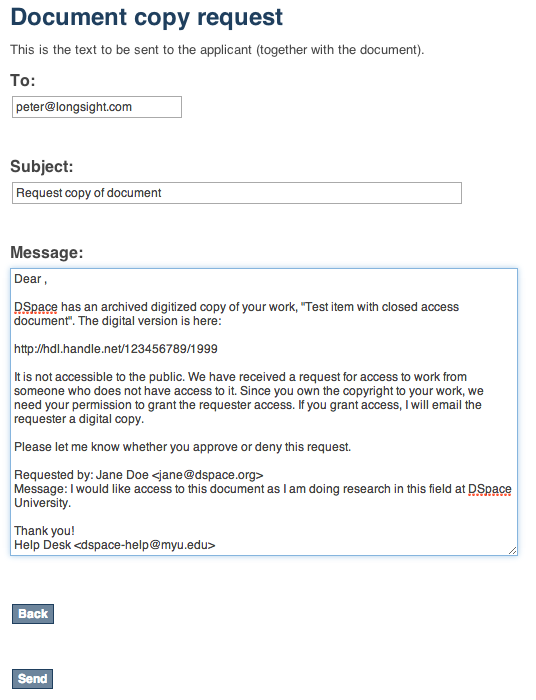Page History
...
After approving or rejecting the request for a copy, the contents of the form will be sent together with the associated files to the email address of the requester. In case the access is rejected, only the reason will be sent to the requester.
(Optional) Requesting a copy with Help Desk workflow
(Optional) Request Item with HelpDesk intermediary, is steered towards having your Repository Support staff act as a helpdesk that receives all incoming RequestItem requests, and then processes them. This adds the options of "Initial Reply to Requestor" to let the requestor know that their request is being worked on, and an option "Author Permission Request" which allows the helpdesk to email the author of the document, as not all documents are deposited by the author, or the author will need to be tracked down by a support staff, as DSpace might not have their current email address.
Initial Reply to Requester
Author permission request, includes information about the original request (requester name, requester email, requester's reason for requesting). The author/submitter's name and email address will be pre-populated in the form from the submitter, but the email address and author name are editable, as the submitter's of content to DSpace aren't always the author.
Email templates
Most of the email templates used by Request a Copy are treated just like other email templates in DSpace. The templates can be found in the /config/emails directory and can be altered just by changing the contents and restarting tomcat.
...
| itemRequest.response.body.approve | Default message for informing the requester of the approval |
| itemRequest.response.body.reject | Default message for informing the requester of the rejection |
| itemRequest.response.body.contactAuthor | Default message for the helpdesk to contact the author |
| itemRequest.response.body.contactRequester | Default message for the helpdesk to contact the requester |
Configuration parameters
Request a copy is enabled in DSpace 4 by default. Only two configuration parameters in dspace.cfg relate to Request a Copy:
Property: |
|
Example Value |
|
Informational Note | This parameter manages who can file a request for an item. The parameter is optional. When it is empty or commented out, request a copy is disabled across the entire repository. When set to all, any user can file a request for a copy. When set to logged, only registered users can file a request for copy. |
Property: |
|
Example Value |
|
Informational Note | In JSPUI, the email address assigned to this parameter will receive the emails both for granting or rejecting request a copy requests, as well as requests to change item policies. In XMLUI, the parameter will also receive these requests to change item policies. However, the actual requests for copy in XMLUI will initially be directed at the email address of the original submitter. When this email address can not be retrieved, the address in mail.helpdesk will be used as a fallback. This parameter is optional. If it is empty or commented out, it will default to WARNING: This setting is only utilized if the |
Property: | request.item.helpdesk.override |
Example Value |
|
| Informational Note | Should all Request Copy emails go to the WARNING: This setting is only utilized if the |
Selecting Request a Copy strategy via Spring Configuration
The process that DSpace uses to determine who is the recipient of the Item Request is configurable in this Spring file: [dspace]/config/spring/api/requestitem.xml
By default the RequestItemMetadataStrategy is enabled, but falls back to the Item Submitter eperson's name and email. You can configure the RequestItemMetadataStrategy to load the author's name and email address if you set that information into an item metadata field. For example:
| Code Block |
|---|
<bean class="org.dspace.app.requestitem.RequestItemMetadataStrategy"
id="org.dspace.app.requestitem.RequestItemAuthorExtractor">
<!--
Uncomment these properties if you want lookup in metadata the email and the name of the author to contact for request copy.
If you don't configure that or if the requested item doesn't have these metadata the submitter data are used as fail over
<property name="emailMetadata" value="schema.element.qualifier" />
<property name="fullNameMatadata" value="schema.element.qualifier" />
-->
</bean> |
Another common request strategy is the use a single Helpdesk email address to receive all of these requests (see corresponding helpdesk configs in dspace.cfg above). If you wish to use the Helpdesk Strategy, you must first comment out the default RequestItemMetadataStrategy, bean and uncomment this bean:
| Code Block |
|---|
<!-- HelpDesk to instead get RequestItem emails-->
<bean class="org.dspace.app.requestitem.RequestItemHelpdeskStrategy"
id="org.dspace.app.requestitem.RequestItemAuthorExtractor"></bean> |