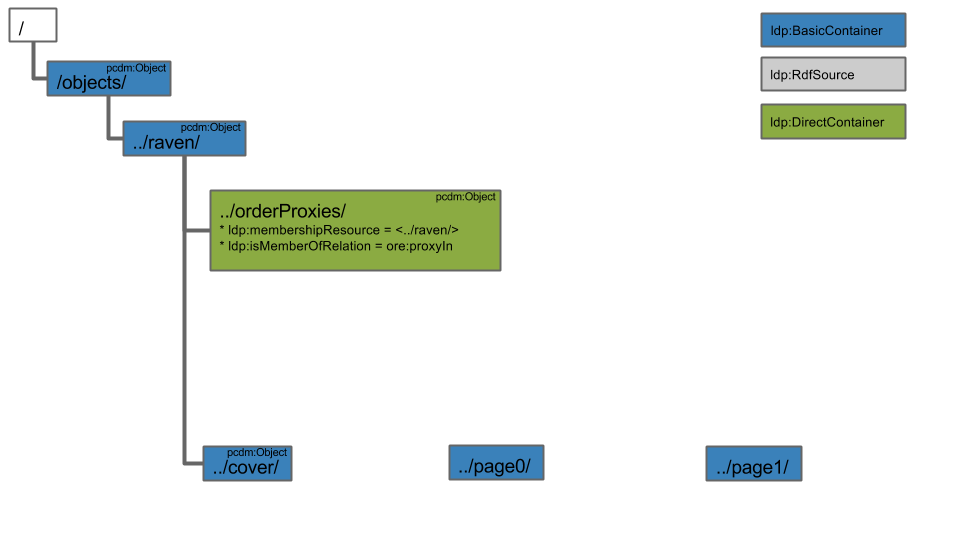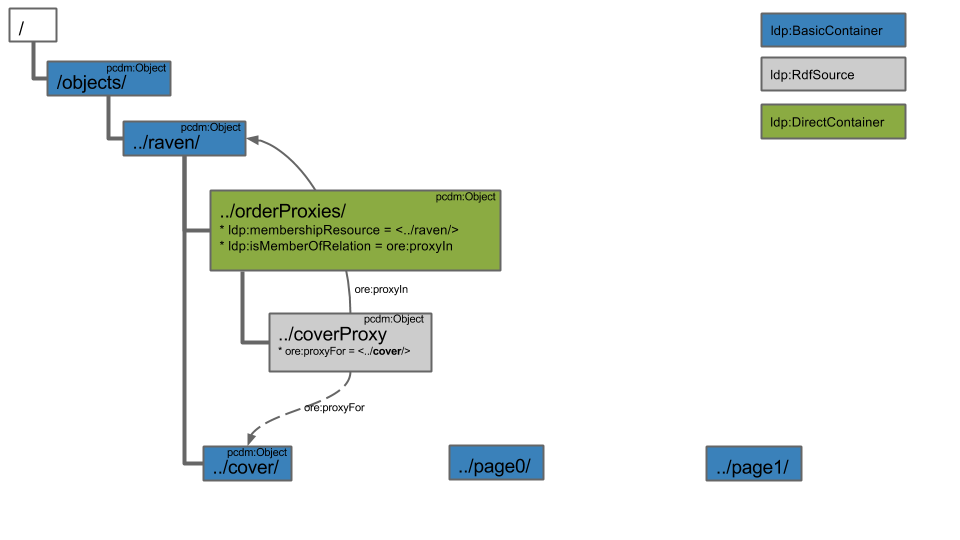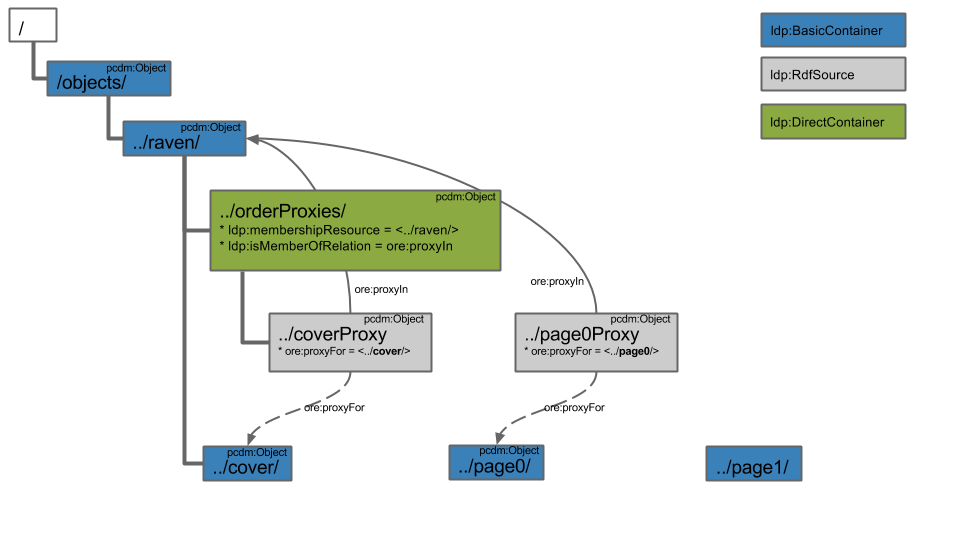As in the book example, begin with creating an ldp:DirectContainer, "orderProxies/", as a child of the book, "raven/", resource. This new DirectContainer will facilitate the auto-creation of triples that will define the membership relationship between the book, "raven/", and the proxies. Then, the new proxy resources within this DirectContainer will be used to establish an ordering of the books pages. Note: This example assumes the previous creation of "/objects/raven/" and the cover and page resources from the Book example in this series. 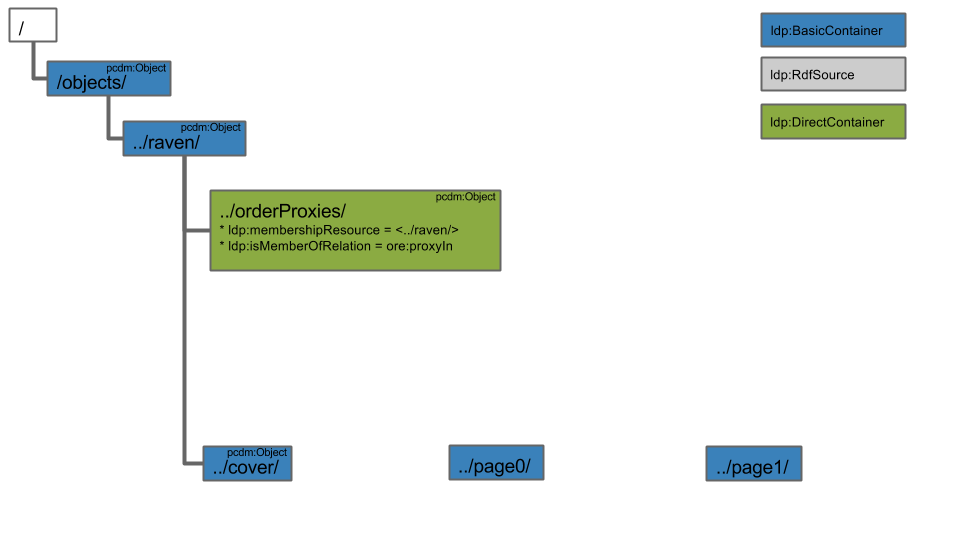 | Code Block |
|---|
curl -i -XPUT -H"Content-Type: text/turtle" --data-binary @ldp-ordering-direct.ttl localhost:8080/rest/objects/raven/orderProxies/ |
Where "ldp-ordering-direct.ttl" follows: | Code Block |
|---|
| title | ldp-ordering-direct.ttl |
|---|
| @prefix ldp: <http://www.w3.org/ns/ldp#>
@prefix pcdm: <http://pcdm.org/models#>
@prefix ore: <http://www.openarchives.org/ore/terms/>
<> a ldp:DirectContainer, pcdm:Object ;
ldp:membershipResource </rest/objects/raven/> ;
ldp:isMemberOfRelation ore:proxyIn . |
An ldp:DirectContaner is an LDP construct that activates the creation of certain RDF triples when a new resource is added as a child of this container. Like the "pages/" DirectContainer in an earlier example, the "orderProxies/" includes the ldp:membershipResource property ("raven/"). However, it is important to point out that the "orderProxies/" DirectContainer *does not* have the ldp:hasMemberRelation property defined, but instead uses ldp:isMemberOfRelation of "ore:proxyIn".
By using ldp:isMemberOfRelation, the auto-created triple resulting from the addition of a new child resource within "orderProxies/" will take the form: | No Format |
|---|
<new-resource> <ore:proxyIn> <http://localhost:8080/rest/objects/raven/> |
We will see this in action next! |