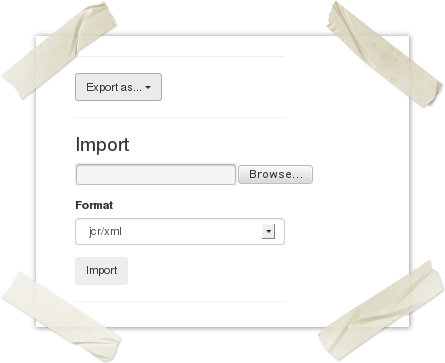ExportTo export a resource, simply select the format. Note that currently jcrJCR/xml XML is the only supported format that we can export. ImportTo import a resource, select a file then choose the format in which the file it was originally exported and click the "Import" button. The imported content will be inserted as a child of the current resource. | Note |
|---|
We only can import resources encoded in jcr/xml format at this timeJCR/XML is currently the only supported import format. An exported resource may not be successfully reimported as long as the original still exists because of constraints on uniqueness of system-assigned IDs must be unique. |
|