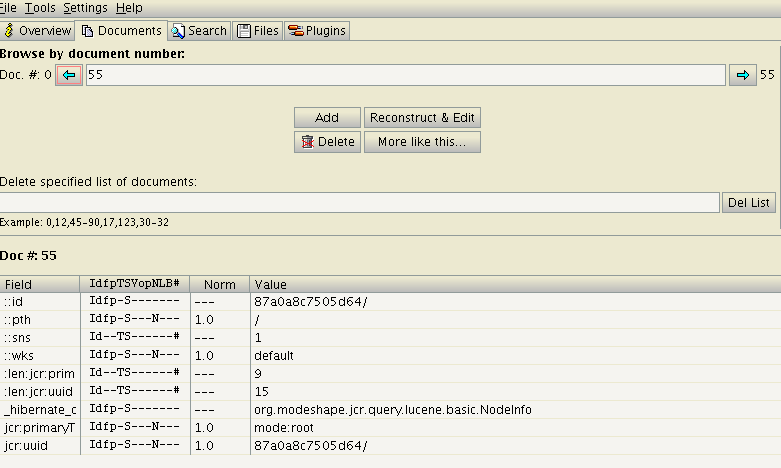...
| Code Block |
|---|
> ls fcrepo4-data com.arjuna.ats.arjuna.common.ObjectStoreEnvironmentBean.default.objectStoreDir com.arjuna.ats.arjuna.objectstore.objectStoreDir fcrepo.activemq.dir fcrepo.ispn.repo.CacheDirPath fcrepo.modeshape.index.location |
Directory fcrepo.ispn.repo.CacheDirPath contains the generated data files. fcrepo.modeshape.index.location contains the Lucene index.
Inspecting Generated Data Files
The serialized Fedora nodes can be found in the "fcrepo.ispn.repo.CacheDirPath/FedoraRepository" directory. The files in that directory would look something like this:
| Code Block |
|---|
> ls fcrepo4-data/fcrepo.ispn.repo.CacheDirPath/FedoraRepository/ -891938816 1008466944 1016939520 102151168 1036310528 ... |
Inspecting Generated Files
The generated files contain serialized data about each of the JCR/Fedora nodes. Running the cURL command above, for example, creates hundreds of binary files. Some key things to note about the files and their contents:
- The file names in the case of FileCacheStore are just signed integers, so the usual and maximum length of file names is 10 or 11. The file names (i.e. integers) are generated by calculating the Java hashcode of the node's UUID string (and shifting it by 22 fixed bit mask). For example, for root node, file -891938816 gets generated, containing the root node children.
- Each of the files contain serialized ModeShape nodes. Although the generated files are binary, the data can be read using a tool that understands both BSON and JBoss serialization, or by using ModeShape API itself (It does not seem possible to read these files using existing bson tools, like mongoDB bsondump).
- The serialization is done by a JBoss serialization library, not JDK's native object serialization machinery. For this reason the generated serialized files look different from an ordinary JDK serialized file. (Please refer to section on node contents for details.)
...
Using a tool can help in reading the contents of the file. For example, for our root node file (-891938816) , a tool could show the root node data as following:
| Code Block | ||
|---|---|---|
| ||
{ "properties" : { "http://www.jcp.org/jcr/1.0" : { "primaryType" : { "$name" : "mode:root" } , "uuid" : "87a0a8c7505d64/" } } ,
"children" : [ { "key" : "87a0a8c317f1e7jcr:system" , "name" : "jcr:system" } ,
{ "key" : "87a0a8c7505d646988a17a-ad2f-48f6-aef5-e7d411e184d9" , "name" : "chandni" } ] ,
"childrenInfo" : { "count" : 2 } } |
The actual binary file (in this case -891938816) looks something like this when opened up in a text editor:
...
The elements of interests are:
- Root UUID
- .
- .
- .
- .
- .
- ..
- .
- .
- .
ModeShape generates directories besides FedoraRepository:
Inspecting Indexing Folder
ModeShape currently makes use of Hibernate Search to manage Lucene indexes. The indexes can be viewed by using Luke, e.g.
Infinispan Configuration Options
...