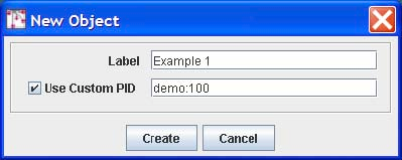Page History
...
This section describes how to create digital objects in Fedora that aggregate data from multiple sources. The examples demonstrate how to do this with both local data and data from networked sources. This section provides the foundation for the next section, which describes how to use Fedora to create dynamic content by exploiting web services. Make sure you understand the basic concepts here, before moving on to that next section
...
Some Basic Definitions
To understand content aggregation in Fedora, you need to be comfortable with two terms:
...
It is often useful to provide access to a digital document in several formats. For example an ePrints server might provide html HTML for those who wish to render the document in a browser, pdf PDF for those who wish to view the document with author-determined formatting, and TeX for those who wish to access and use the document source. This example demonstrates how to construct a digital object where each datastream Datastream corresponds to an available format. More advanced techniques, demonstrated later in this tutorial, make it possible to achieve the same results by generating formats dynamically from a single base format. But for now, we'll stick to simple static aggregation.
Start by selecting File/New/Data Object in the Fedora Admin GUI. Complete the New Object dialog box as shown in Figure 3.
Figure 3 - New object dialog
| Section | ||
|---|---|---|
|
Check the box for Use Custom PID and enter demo:100. Note that when you do not assign your own PID, the Fedora repository will create one for you. Select the Create button and you should see a window like that shown in Figure 4. Observe that the PID of the created object (in this case demo:100) is displayed in the title bar.
Figure 4 - Configuring an object
| Section | ||
|---|---|---|
|
Since our task here is to define the datastreams in the object, click on the Datastreams tab and you will see a window like that in Figure 5. Note that at this point there is only one datastream in the object - the DC datastream for basic descriptive metadata that was automatically created by Fedora. You can select that datastream and select the Edit button to see the default contents of this Datastream, with the DC title and identifier fields already filled in.
Figure 5 - Datastream display
A few points to note about what you have done so far:
...
Overview
Content Tools