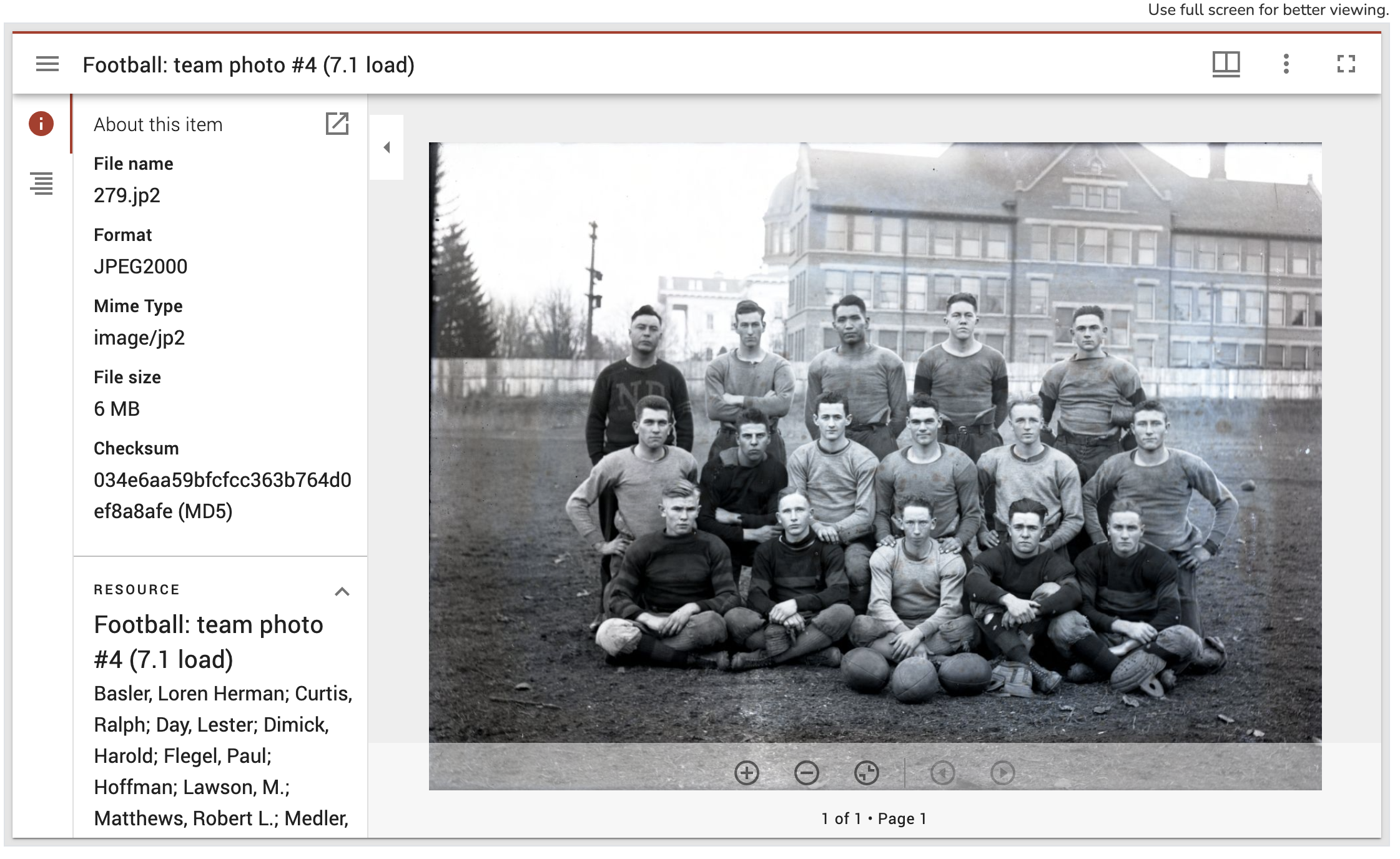Page History
| Table of Contents |
|---|
Overview
DSpace supports the International Image Interoperability Framework (IIIF). The DSpace REST API implements the IIIF Presentation API version 2.1.1, IIIF Image API version 2.1.1, and the IIIF Search API version 1.0 (experimental). The DSpace Angular frontend uses the Mirador 3.0 viewer.
...
| Info | ||
|---|---|---|
| ||
Running IIIF in production requires an IIIF-compatible image server. You are free to use any compatible image server you choose. However, instructions for configuring the Cantaloupe Image Server are included below. A preconfigured Cantaloupe image server is included in the Docker build to simplify evaluation and testing. |
Enable IIIF Support on Backend
| Note |
|---|
DSpace IIIF support is not enabled by default. To enable IIIF, you first need to install a IIIF Image Server, and then update your DSpace configuration as described below. |
Install a IIIF Image Server
The Cantaloupe Image Server is currently recommended for use with DSpace, but you are free to use the image server of your choice. A list of IIIF-compliant image servers is maintained by the IIIF community.
...
| Code Block | ||
|---|---|---|
| ||
http:/dspace.mycampus.edu:8080/server/api/core/bitstreams/4b415036-57a8-42f4-a971-c5e982f55f92/content |
Installing and Configuring Cantaloupe
The Cantaloupe getting started page provides installation instructions. The basic installation process is simple.
...
| Code Block | ||
|---|---|---|
| ||
HttpSource.BasicLookupStrategy.url_prefix = <dspace-url>/server/api/core/bitstreams/ HttpSource.BasicLookupStrategy.url_suffix = /content |
Required IIIF Configuration
To enable IIIF, edit config/modules/iiif.cfg or your local.cfg file and set iiif.enabled to be "true".
...
With these changes in place, DSpace will be ready to respond to IIIF requests. Restart your DSpace backend (i.e. Tomcat) for these changes to all take effect.
Additional Configuration Options
The full set if IIIF configuration options can be found in config/modules/iiif.cfg.
| Property | Description |
|---|---|
| iiif.enabled | Enables the DSpace IIIF service. |
| iiif.image.server | Base URL path for the IIIF image server. e.g. http://localhost:8182/iiif/2/ |
| iiif.document.viewing.hint | Default viewing hint. Can be overridden with the metadata setting described below. |
iiif.logo.image | Optional URL for a small image. This will be included in all IIIF manifests. |
| iiif.cors.allowed-origins | Comma separated list of allowed CORS origins. The list must include the default value: ${dspace.ui.url}. |
| iiif.metadata.item | Sets the Dublin Core metadata that will be added to the IIIF resource manifest. This property can be repeated. |
| iiif.metadata.bitstream | Sets the Bitstream metadata that will be added to the IIIF canvas metadata for individual images. This property can be repeated. |
| iiif.license.uri | Sets the metadata used for information about the resource usage rights. |
| iiif.attribution | The text to use as attribution in the iiif manifests. Defaults to: ${dspace.name} |
| iiif.document.viewing.hint | Either "individuals", "paged" or "continuous". Can be overridden with the metadata setting described below. |
iiif.canvas.default-width | Default value for the canvas size. Can be overridden at the item, bundle or bitstream level. |
iiif.canvas.default-height | Default value for the canvas size. Can be overridden at the item, bundle or bitstream level. |
CORS Configuration
By default, the DSpace IIIF backend is configured to accept requests only from the Angular client origin. To facilitate the repository interoperability that IIIF promises, you can configure additional CORS origins using the iiif.cors.allowed-origins property defined in iiif.cfg. Currently, DSpace does not support the "*" wildcard but you are free to add multiple, comma-separated origins to the list.
IIIF Search API
DSpace includes a plugin to support the IIIF Search API. This plugin is designed to work specifically with the Solr OCR Highlighting Plugin and METS/ALTO data. You are welcome to experiment with the plugin. To do so,uncomment the following settings in config/modules/iiif.cfg:
...
| Note | ||
|---|---|---|
| ||
Support for indexing OCR files using the the Solr OCR Highlighting Plugin or other services is not currently provided by DSpace. Institutions will need to develop their own approach to indexing their data. |
Enabling/Installing the Mirador Viewer on Frontend
The Mirador 3.0 viewer is included in the dspace-angular (UI) source code. Before enabling Mirador, be sure to review the instructions for installing the Angular frontend if you haven't already.
...
| Note | ||
|---|---|---|
| ||
In the Dspace 7.1 release, the Mirador viewer cannot be used when running in development mode. For now, you need to use a production build (e.g. yarn start). |
Configuring Mirador
The Mirador viewer is highly configurable. The Mirador configuration file for DSpace includes a number of settings that you can override manually, including CSS values for styling. Note that some of the Mirador behavior (like the inclusion of thumbnail navigation on the right) is set by the Angular component at runtime. You can choose to override these runtime settings if you like.
Configure IIIF viewer via Metadata Fields
IIIF configuration at the Item-level is quite flexible and is managed using metadata. Canvas sizes, image labels, ranges and and other settings are controlled by using the following fields.
...