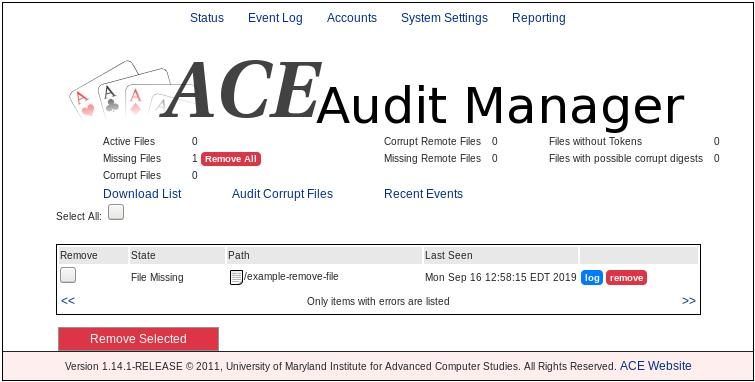...
If a File has been intentionally removed from disk and needs to be removed from ACE AM, a File Audit can be run in order for it to be marked as Missing. Once missing, the option can be selected in order to view the Report from the latest Audit. From the Report Servlet, the missing file can be removed by using any of the Remove actions (all, selection, single). The ACE AM will then prompt for confirmation to remove the File(s) after which they will no longer be tracked by ACE AM. A File Audit should be run after removing any files from the Report Servlet so that the error status of the collection can be cleared.
Creating Peer User
Creating a new user is done through the Accounts servlet which is available from the top most navigation bar in ACE AM. Supplying an account with the following properties allows a peer to log in and provide any comparison operations without allowing them to make changes to your local ACE.
...