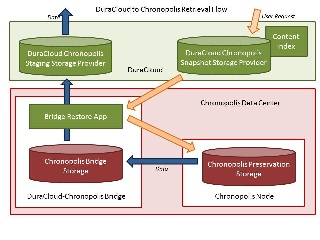Restore Process Steps
- DuraCloud exposes Chronopolis Snapshot Storage Provider
- Storage provider lists all snapshots which have been taken and the content which is included in each snapshot
- User selects a snapshot and makes a request to have that snapshot restored
- DuraCloud makes a call to Bridge Restore App running on Chronopolis hardware indicating that a snapshot with the given ID should be restored
- The Bridge Restore App:
- Creates an empty directory on the local mounted file system (bridge storage)
- Notifies Chronopolis that a snapshot with the given ID should be restored to the given location on bridge storage
- Chronopolis pulls content from preservation storage and unpacks it onto the given directory on bridge storage
- Chronopolis notifies the Bridge Restore App that the restore to bridge storage is complete
- The Bridge Restore App:
- creates a new space on the DuraCloud Chronopolis Staging Storage Provider using the snapshot ID
- Copies all content from bridge storage to the space in DuraCloud
- Verifies that all content has been restored to DuraCloud
- (db) verify properties as well?
- Notifies the user that content is available for retrieval
- Removes content from bridge storage
- The snapshot space is removed from the Staging Storage Provider after some time period has passed or user has notified that they have completed their restoration
...